Controls for Lords of the Fallen (LotF) shows information regarding the input mechanisms used throughout the game to interact with the world. Here you can learn the default configurations players are able to use when entering Lords of the Fallen (LOTF) for the first time.
Lords of the Fallen Controls
PC Controls in The Lords of the Fallen are mostly the same as previous Souls games, with a few slight changed due to the riding capability
General Keybinding
Action |
Key |
| Heavy Attack | Right Mouse Button |
| Light Attack | Left Mouse Button |
| Movement Forward | W |
| Movement Backward | S |
| Movement Left | A |
| Movement Right | D |
| Dodge Block | Space Bar |
| Switch Stance | Tab |
| Ranged Option | Left Ctrl |
| Sprint | V |
| Walk | C |
| Lock-On | Middle Mouse Button |
| Cycle Next Target | X |
| Cycle Previous Target | Z |
| Use Item | R |
| Interact | E |
| Jump | F |
| Select Next Item | Mouse Wheel Down |
| Select Previous Item | Mouse Wheel Up |
| Toggle Ranged | 6 |
| Switch To Ranged | 2 |
| Switch to Lantern | 1 |
Umbral Lamp
Action |
Key |
| Umbral Rift | Q |
| Plant Vestige Seed | F |
| Siphon | Left Mouse Button |
| Soulflay | Right Mouse Button |
Magic
Action |
Key |
| Spell 1 | Left Mouse Button |
| Spell 2 | Right Mouse Button |
| Spell 3 | 3 |
| Spell 4 | 4 |
| Spell 5 | 5 |
Ranged
Action |
Key |
| Ammo 1 | 3 |
| Ammo 2 | 4 |
| Ammo 3 | 5 |
General Controls
- ← : Select Previous Item
- → : Select Next Item / Select First Item (Hold)
- ↑ : Switch to Ranged
- ↓ : Switch to Lantern
- B: Doge
- A: Interact/Jump
- Y: Switch Stance
- X: Use item
- Left stick: Movement
- Right stick: Move Camera / Change Target
- L: Sprint
- R: Lock-On
- LB: Block
- LT: Lantern /Ranged
- RB: Light Attack
- RT: Heavy Attack
- View button: Gestures
- Option: Open Menu
- Touchpad button / Change View: Share
Umbral Controls
Ranged Controls
Magic Controls
In Lords of the Fallen (LotF), the DualSense controller for PlayStation 5 offers a truly immersive gaming experience. Through this controller, players can physically sense different weapons with adaptive triggers, feeling varying levels of resistance that correspond to weapon types, such as light, medium, or heavy. The DualSense also enhances immersion by allowing players to feel the charge of heavy attacks at their fingertips, offering a tangible connection to their in-game actions. Haptic feedback ensures players experience every strike and impact, from enemy attacks to falls and epic boss encounters. Additionally, the controller's speaker enriches the audio experience by providing 3D sound and unique weapon and environmental sounds, creating a deeper and more engaging auditory dimension to the game.
Beyond enhancing the audio-visual experience, the DualSense brings subtlety to storytelling by conveying events and interactions through the Umbral lamp's whispers. This supernatural relic connects players to the unfolding narrative as it reacts to approaching in-game points of interest and is central to the Soul Flay mechanic, where it extracts the souls of defeated foes. These features collectively transform Lords of the Fallen into a truly captivating and multisensory adventure for PlayStation 5 gamers.
General Controls
- ← : Select Previous Item
- → : Select Next Item / Select First Item (Hold)
- ↑ : Switch to Ranged
- ↓ : Switch to Lantern
- Ο: Doge
- Χ: Interact/Jump
- Δ: Switch Stance
- ☐: Use item
- Left stick: Movement
- Right stick: Move Camera / Change Target
- L: Sprint
- R: Lock-On
- L1: Block
- L2: Lantern /Ranged
- R1: Light Attack
- R2: Heavy Attack
- L1 + R2: Multi-Hit Attack
- View button: Gestures
- Option: Open Menu
- Touchpad button / Change View: Share
Umbral Controls
- Δ: Plant Vestige Seed
- ☐: Use Item / Umbral Rift
- R1: Siphon
- R2: Soulflay
Ranged Controls
- Δ: Ammo 3
- ☐: Ammo 2
- Χ: Ammo 1
- R1: Shoot
- R2: Aim
Magic Controls
- Δ: Spell 5
- ☐: Spell 4
- Χ: Spell 3
- R1: Spell 1
- R2: Spell 2
 Anonymous
AnonymousThe soud of the controller it s too low, path this to improve the game experience

How do you jump? It says "A" on the XBox controller. I think you have to sprint and then hit "A", though.

 Anonymous
Anonymoushow can I jump and not roll, like he does to get the loot in the umbral zone of this start. I can only roll jump hitting x on the ps5 stick while running. been trying for 30 mins

 Anonymous
AnonymousHow do u use the special animation for dual lightreaper sword

 Anonymous
Anonymous

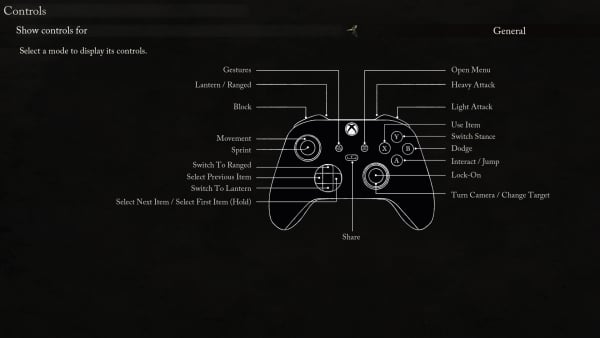
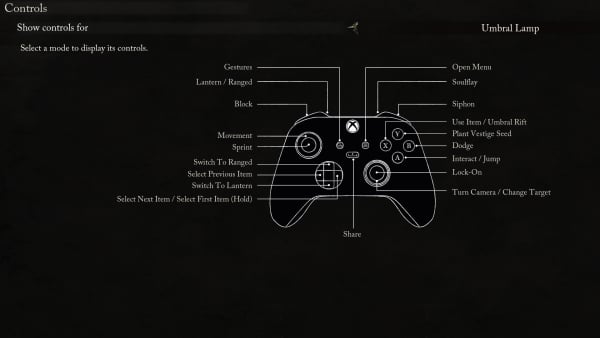
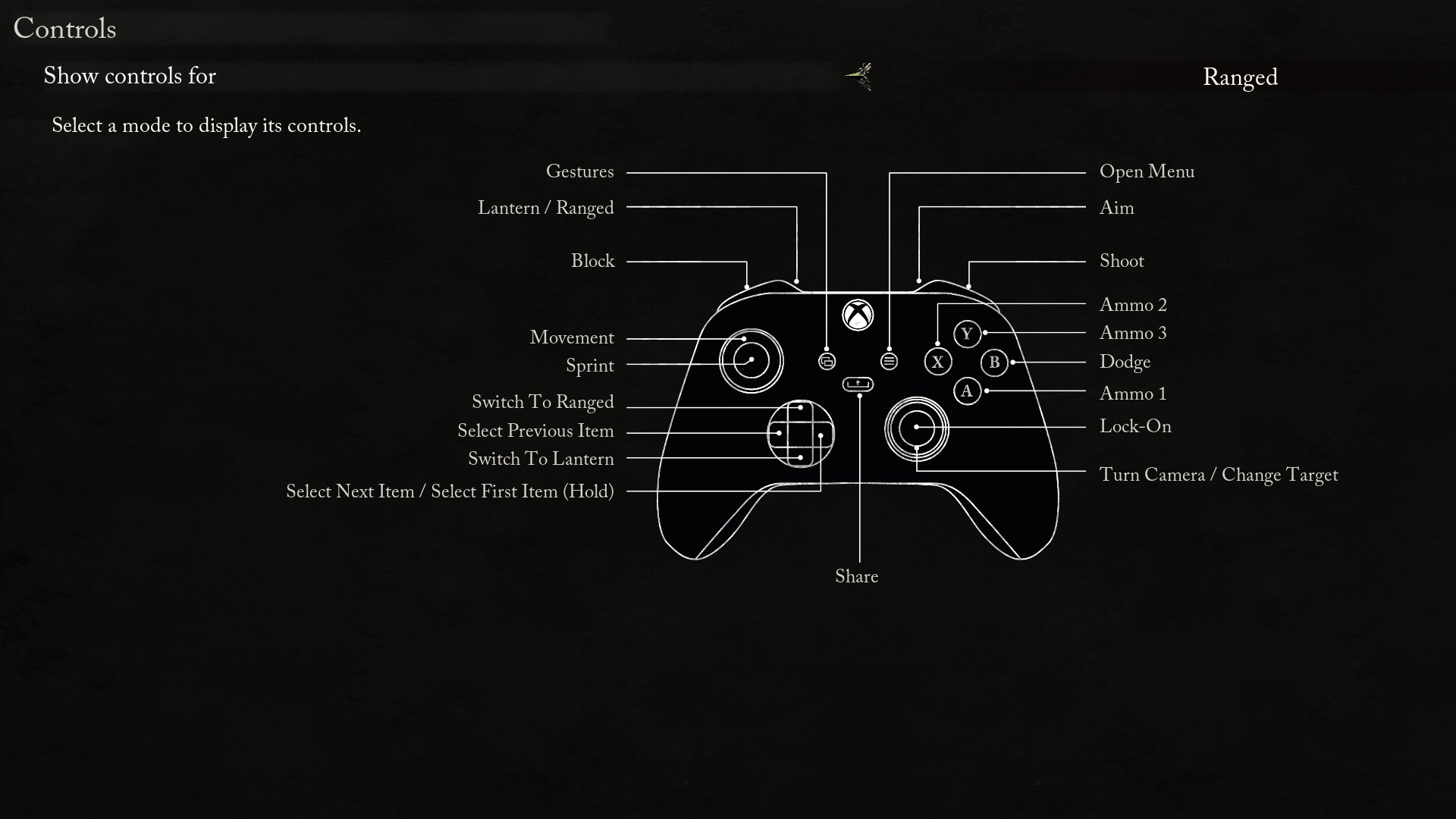
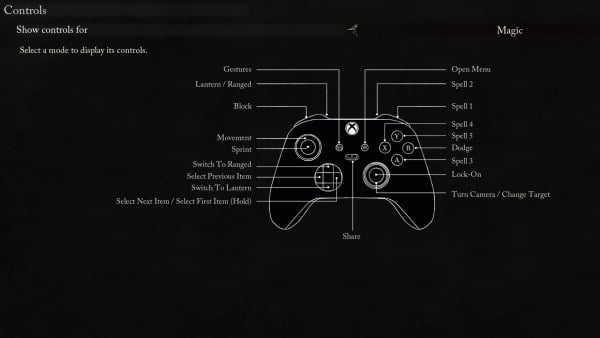
xbox controller how pusch weapon abilities (hushed saint halberd special ability)
0
+10
-1